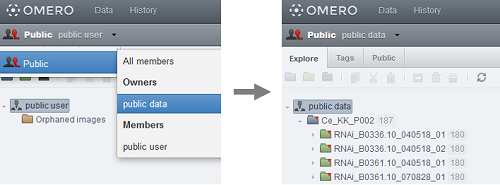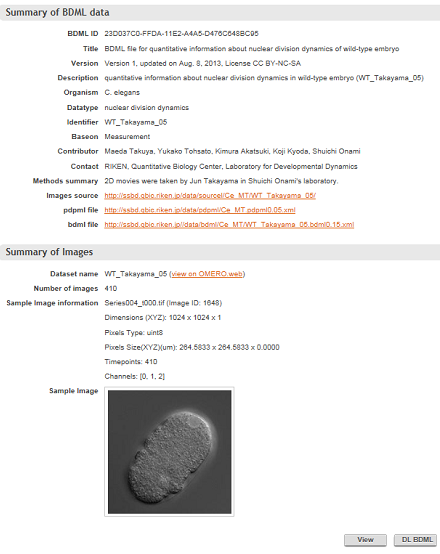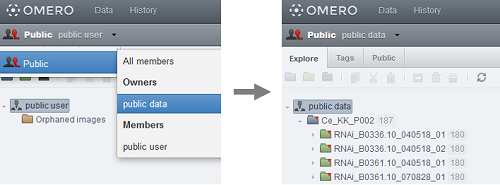What is SSBD?
Systems Science of Biological Dynamics database (SSBD) is an open repository for quantitative data with spatiotemporal information and microscopic images. Quantitative data are represented by using a unified data format, the Biological Dynamics Markup Language. Images downloadable as uploaded raw files. SSBD utilises OMERO internally to manage microscopic images and their metadata. SSBD also provides a REST API allowing 3rd party applications, such as R, Python, Java and C/C++ to access the data directly from the database. In addition, SSBD provides Resource Description Framework (RDF) formatted meta-information of the quantitative data and microscopy images at RIKEN Meta Database and NBDC RDF Portal.
Database Search
You can search quantitative biological dynamical data and microscopy images in SSBD using Data Search and Image Search, respectively. To search by organism, select Organism from the fields, and then enter an organism's name. To search for other fields, please use the pull-down menus to select a field label on the advanced search. 'All fields' are searched by default. You can search the following fields:
- bdmlID : BDML ID is a Universally Unique Identifier (UUID) that has a 128-bits identifier.
- title : Short title for the BDML-file
- description : A short summary of content of the data and how they can be interpreted.
- organism : Name of the scientific organism. This is required when biological samples are handled.
- datatype : Types of data, e.g. single molecule dynamics
- localID : identifier in BDML ver. 0.15 and local ID in BDML ver. later is the key that links BDML-file
- basedon : Describes the souce of the data, either 'Measurement' or 'Simulation'
- PMID : To search for a PubMed Identifier, enter the ID with the search field [pmid]
The search term makes no distinction between capital and lowercase letters in Data Search. A search for "C. elegans" will find "c. elegans" as well and also "C. ELEGANS".
Summary View of BDML-file
When you select the URLs within searching results, you will see a summary of the selected BDML-file. The URL are constructed by combining 'http://ssbd.qbic.riken.jp/search3/' and a unique ID of the selected BDML file: e.g. http://ssbd.qbic.riken.jp/search3/ab01a0c2-cf73-4925-b14d-76ac867f95fd/.
A JavaScript viewer is being implemented for synchronous viewing of quantitative information through a web browser. BDML and PDPML files are available for download via http. These URLs can be used as scripted for batch downloads using utilities such as wget. When the source images were stored in SSBD database, image files were compressed into a single zip archive and they are available for download via http. You can access it through the 'Summary of Images' section. You can find a direct link to datasets using a URL in OMERO.web in the 'Summary' view. For example, to link to Dataset 15 on OMERO.web hosted at http://ssbd.qbic.riken.jp/image/ the full URL will be: http://ssbd.qbic.riken.jp/image/webclient/?show=dataset-15.
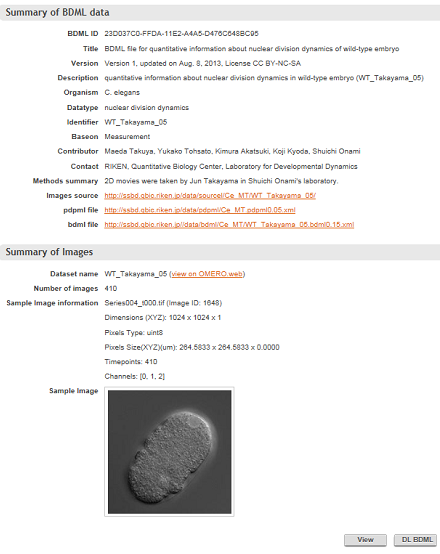
About OMERO
OMERO.server is a global standard for managing and storing biological microscope images. OMERO.web is a basic Web application which allows for the viewing images, datasets, and projects from the OMERO.server. If you cannot view images on the OMERO.web, please click on the drop-down arrow to the right of the 'Public user' on the bar above the data tree (see the enclosed image for details). Please select 'Public' group and 'public data' owner in the group to view the imaegs. Please refer to OME website and user guide for OMERO.web in OMERO 5.4.4 documentation for more details.